light
pixiv has updated the Privacy Policy as of June 13, 2023.Revision history
Hello, this is pixiv Secretariat.
We just released a new “series function”, to serialize your manga submissions on pixiv.
With the new series function, you can collect multiple manga submissions (Chapter 1, Chapter 2) and make them into a continuative series.
Moving on to the next chapter and reading a manga series from start to finish has never been easier!
By all means, please use this new function when posting manga submissions.
About the “series” function:
■ Gather all your manga submissions in a single index page
Chapter 1, Chapter 2… The manga episodes you posted on pixiv can now be serialized and collected into a single page called “Series INDEX”, which will include all submissions included in the series. called “Series INDEX”, which will include all submissions included in the series.
You can also create multiple series.
■ You can quickly jump to the previous and following chapter of the manga you’re reading
After finishing a chapter that was added to a series, it’s easy to jump to the previous or next episode. (For example, after finishing Chapter 2 you can easily jump to Chapter 1 or Chapter 3)
You can also select the chapter you want to read from the Series INDEX page.
How to use the “series” function:
■ How to create a series
You can create a series from the submission’s management screen.
You just need to click on “Manage Works” → “Manga” → “Series” → “Create Manga Series”
(You can also create a series from the editing screen of a manga you previously posted, and add more works)
・PC Version

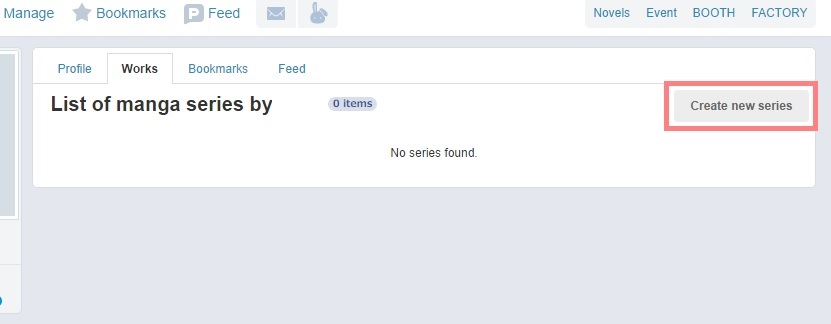
You can add a title and a synopsis of the series
To add submissions to a series, just click on the ” > “ mark on the bottom part of the screen.

・Smartphone Version
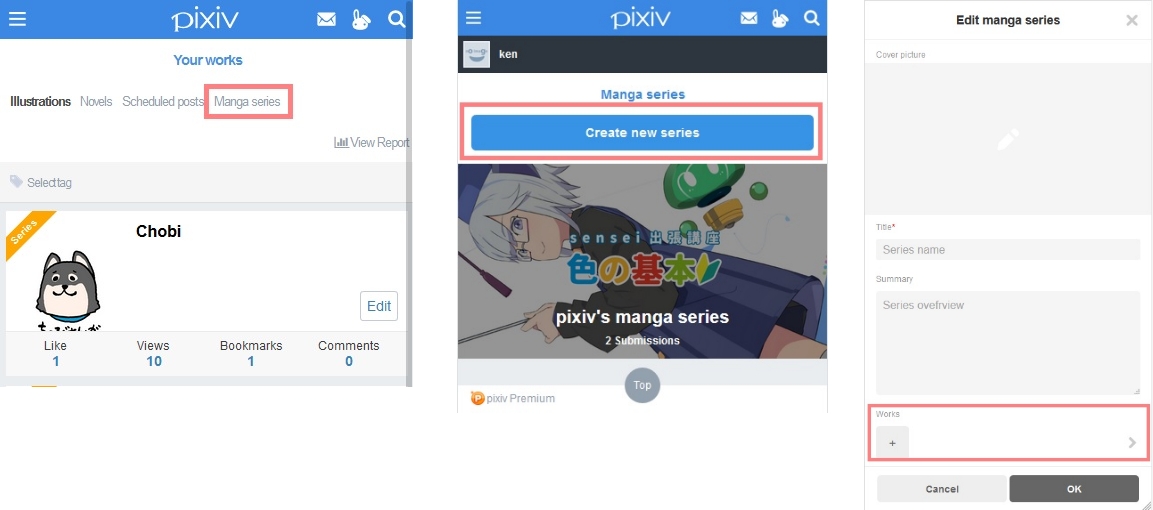
■ How to add a new manga to the series
・PC Version
You can add manga submissions to a series by selecting an existing series or creating a new one. Then, you just need to upload a manga submission and add it to the series.
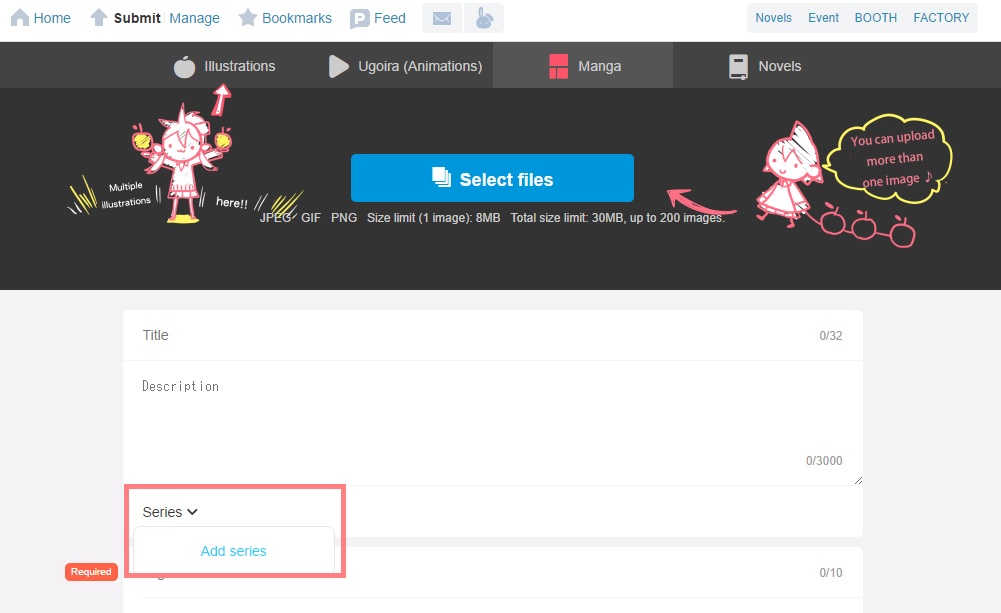
・Smartphone Version

On the manga submission screen, activate the “Set as a Series” checkbox.
To add a work to a series you already created, select the name of the target series from the pulldown menu.
After entering the series name and posting your submission, you will be able to create a new series including the work you just posted.
※ If the manga you want to add to a series is not displayed, it’s probably because you posted that submission as an illustration. In this case, please change the type of your submission from “illustration” to “manga”.
■ How to read manga series
The series a user created will be displayed on their user profile.
・PC Version

・Smartphone Version

※ On the official app, series creation/viewing functions are still under development. Please wait for a while more.
We hope you will keep using pixiv in the future!
We just released a new “series function”, to serialize your manga submissions on pixiv.
With the new series function, you can collect multiple manga submissions (Chapter 1, Chapter 2) and make them into a continuative series.
Moving on to the next chapter and reading a manga series from start to finish has never been easier!
By all means, please use this new function when posting manga submissions.
About the “series” function:
■ Gather all your manga submissions in a single index page
Chapter 1, Chapter 2… The manga episodes you posted on pixiv can now be serialized and collected into a single page called “Series INDEX”, which will include all submissions included in the series. called “Series INDEX”, which will include all submissions included in the series.
You can also create multiple series.
■ You can quickly jump to the previous and following chapter of the manga you’re reading
After finishing a chapter that was added to a series, it’s easy to jump to the previous or next episode. (For example, after finishing Chapter 2 you can easily jump to Chapter 1 or Chapter 3)
You can also select the chapter you want to read from the Series INDEX page.
How to use the “series” function:
■ How to create a series
You can create a series from the submission’s management screen.
You just need to click on “Manage Works” → “Manga” → “Series” → “Create Manga Series”
(You can also create a series from the editing screen of a manga you previously posted, and add more works)
・PC Version

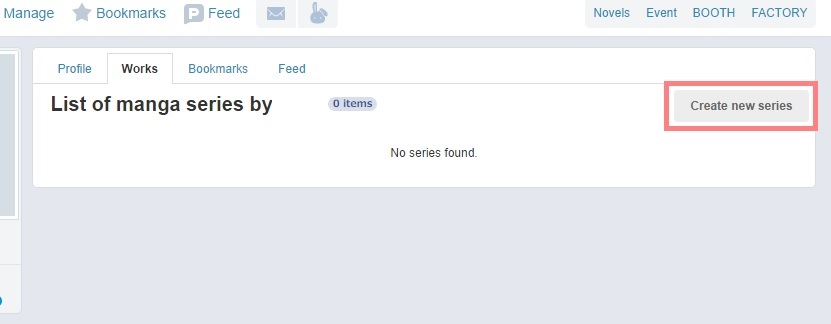
You can add a title and a synopsis of the series
To add submissions to a series, just click on the ” > “ mark on the bottom part of the screen.

・Smartphone Version
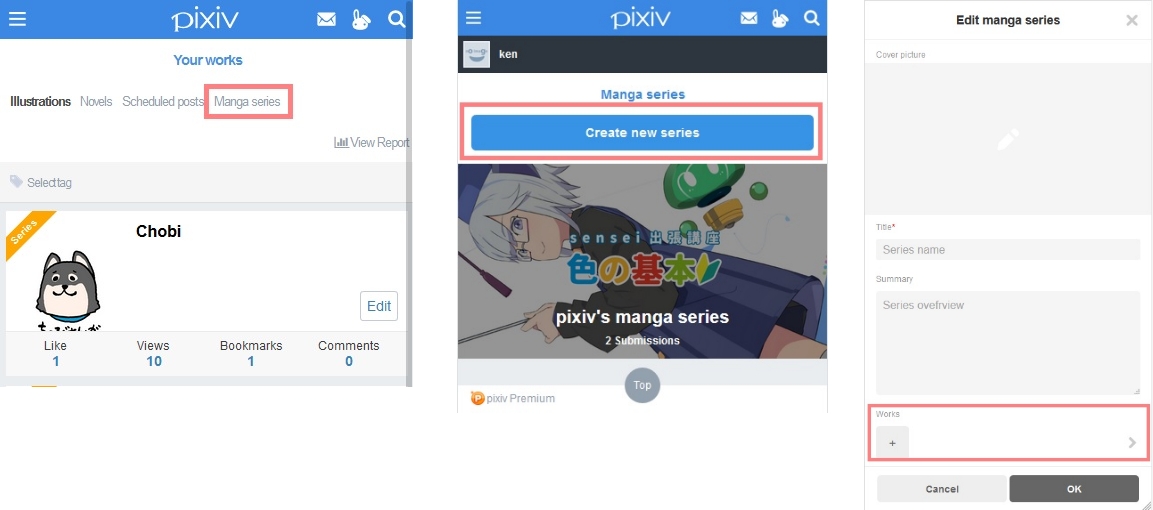
■ How to add a new manga to the series
・PC Version
You can add manga submissions to a series by selecting an existing series or creating a new one. Then, you just need to upload a manga submission and add it to the series.
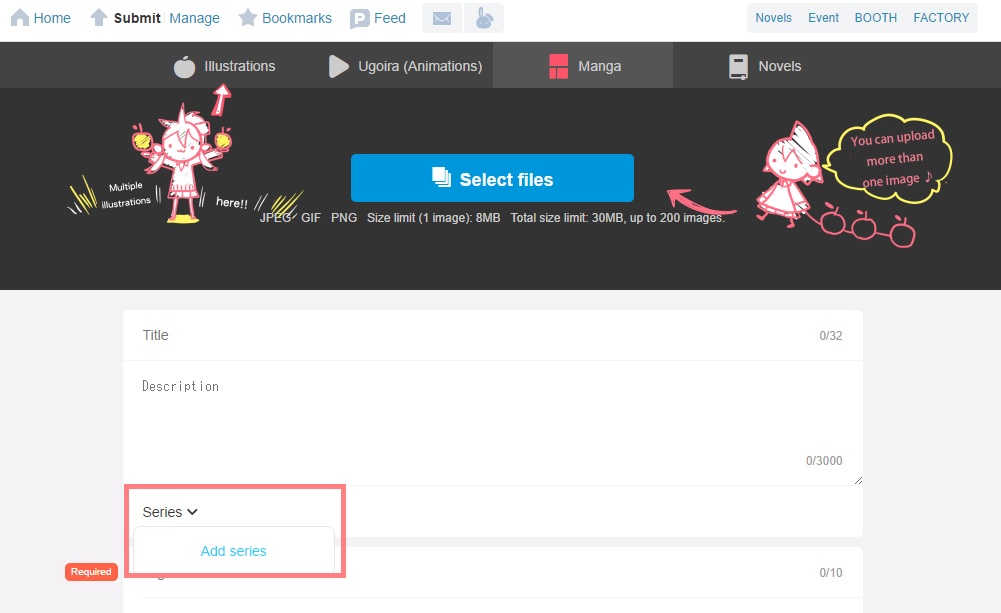
・Smartphone Version

On the manga submission screen, activate the “Set as a Series” checkbox.
To add a work to a series you already created, select the name of the target series from the pulldown menu.
After entering the series name and posting your submission, you will be able to create a new series including the work you just posted.
※ If the manga you want to add to a series is not displayed, it’s probably because you posted that submission as an illustration. In this case, please change the type of your submission from “illustration” to “manga”.
■ How to read manga series
The series a user created will be displayed on their user profile.
・PC Version

・Smartphone Version

※ On the official app, series creation/viewing functions are still under development. Please wait for a while more.
We hope you will keep using pixiv in the future!
If you need help