light
pixiv has updated the Privacy Policy as of June 13, 2023.Revision history
Starting July 31, pixiv profile screen will undergo a design change on both pixiv for PC and for mobiles.
The new profile screen will be available to some users first, and the target will be gradually expanded.
This means that the new profile screen design will be available to users with different timings, but we're ultimately going to offer it to everybody!
The new profile screen will be completely redesigned and will allow you to customize your very own showcase, for example by setting a header image.
■ Changes in this renewal
1. Set a header image on the profile screen page
2. Elements of the profile screen page were changed or deleted
3. Different elements are now displayed on your profile
Introducing the new profile screen design:

pixiv for mobiles:

pixiv for PC:

Sample work provided by: Eku Uekura
Main design changes:
1. Set a header image on the profile screen page
You can set your favorite images in the header of the profile screen.
The recommended ratio of the header image is 2:1.
If you set a background image on your profile screen, it will automatically be set as your header image after the design change
.
・How to set a header image
You can set a header image from the profile settings on your profile screen.

2. Elements of the profile screen page were changed or deleted
Your profile screen will be displayed under your pixiv username on both pixiv for mobiles and for PC.
Here's how the tab configuration is going to change.
Before: Top - Works - Bookmarks - Follow - My pixiv - Feed
After: Home - Illustrations - Manga - Novels - Bookmarks
"My pixiv" and "Feed" will not be displayed on your profile screen.
* Immediately after the design change, the bookmark tab will keep the old design. Changes to the design of the bookmark tab are scheduled for August 1st and later.
Your Circle.ms circle cut and FANBOX cover will be displayed in the "Featured" column.
Products posted on BOOTH and pixiv Sketch submissions will be displayed under "Illustrations - Manga - Novels". Image responses will not be displayed on your profile screen.
* Works submitted on pixiv Sketch will be displayed starting from August 1st.
With the redesign, the following functions will be discontinued.
・Background image
・Text customization (color etc.) in the profile columns
3. Different elements are now displayed on your profile
If you included your information in the social media and contacts list, they will be displayed on your profile in the shape of the following social media icons.
・Twitter
・Facebook
・Instagram
・Tumblr
・Circle.ms
・Pawoo
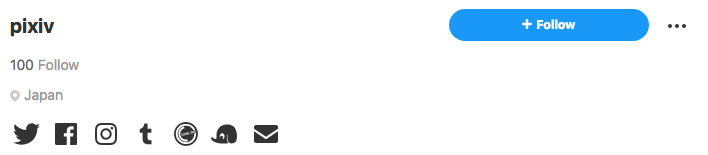
The following items will be hidden from your profile page.
・Skype
・Windows Live
・Google Talk
・Yahoo! Messenger
If you wish to add the information above to your profile, please include them in the self-introduction column.

After the page redesign, the elements above will be sequentially removed from the profile screen.
■ About upcoming features
After the redesign, we are planning to release the following functions:
・Display recommended works of your choice in the "Featured" column
・Swap the position of illustration, manga and novel columns
We will reveal more details regarding the functions above in an upcoming announcement.
We're looking forward to receiving your feedback to turn it into future developments.
Please do not hesitate to contact us regarding your opinions about pixiv or the things you'd like to see improved.
・On PC, click on the "Send feedback" button on the bottom rigtht corner of the page.

・On your smartphone, tap on the "Send feedback" button at the bottom of the page.

Thank you for your continuous patronage with pixiv.
The new profile screen will be available to some users first, and the target will be gradually expanded.
This means that the new profile screen design will be available to users with different timings, but we're ultimately going to offer it to everybody!
The new profile screen will be completely redesigned and will allow you to customize your very own showcase, for example by setting a header image.
■ Changes in this renewal
1. Set a header image on the profile screen page
2. Elements of the profile screen page were changed or deleted
3. Different elements are now displayed on your profile
Introducing the new profile screen design:

pixiv for mobiles:

pixiv for PC:

Sample work provided by: Eku Uekura
Main design changes:
1. Set a header image on the profile screen page
You can set your favorite images in the header of the profile screen.
The recommended ratio of the header image is 2:1.
If you set a background image on your profile screen, it will automatically be set as your header image after the design change
.
・How to set a header image
You can set a header image from the profile settings on your profile screen.

2. Elements of the profile screen page were changed or deleted
Your profile screen will be displayed under your pixiv username on both pixiv for mobiles and for PC.
Here's how the tab configuration is going to change.
Before: Top - Works - Bookmarks - Follow - My pixiv - Feed
After: Home - Illustrations - Manga - Novels - Bookmarks
"My pixiv" and "Feed" will not be displayed on your profile screen.
* Immediately after the design change, the bookmark tab will keep the old design. Changes to the design of the bookmark tab are scheduled for August 1st and later.
Your Circle.ms circle cut and FANBOX cover will be displayed in the "Featured" column.
Products posted on BOOTH and pixiv Sketch submissions will be displayed under "Illustrations - Manga - Novels". Image responses will not be displayed on your profile screen.
* Works submitted on pixiv Sketch will be displayed starting from August 1st.
With the redesign, the following functions will be discontinued.
・Background image
・Text customization (color etc.) in the profile columns
3. Different elements are now displayed on your profile
If you included your information in the social media and contacts list, they will be displayed on your profile in the shape of the following social media icons.
・Tumblr
・Circle.ms
・Pawoo
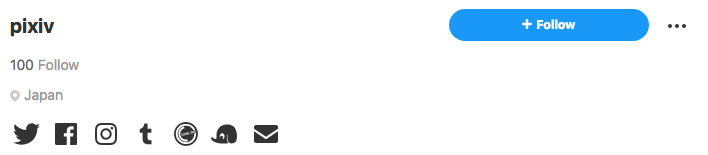
The following items will be hidden from your profile page.
・Skype
・Windows Live
・Google Talk
・Yahoo! Messenger
If you wish to add the information above to your profile, please include them in the self-introduction column.

After the page redesign, the elements above will be sequentially removed from the profile screen.
■ About upcoming features
After the redesign, we are planning to release the following functions:
・Display recommended works of your choice in the "Featured" column
・Swap the position of illustration, manga and novel columns
We will reveal more details regarding the functions above in an upcoming announcement.
We're looking forward to receiving your feedback to turn it into future developments.
Please do not hesitate to contact us regarding your opinions about pixiv or the things you'd like to see improved.
・On PC, click on the "Send feedback" button on the bottom rigtht corner of the page.

・On your smartphone, tap on the "Send feedback" button at the bottom of the page.

Thank you for your continuous patronage with pixiv.
If you need help