light
pixiv has updated the Privacy Policy as of June 13, 2023.Revision history
This is pixiv Office Department.
On July 24w, 2019, we will release a thumbnail cropping feature that allows users to adjust the thumbnail display position when posting illustration works on the desktop and mobile versions of pixiv.
The feature will be available to some users in the beginning and gradually reach more users.
The feature is already available to some users of the mobile version of pixiv and all users will eventually be able to use the feature.
About the Thumbnail Crop feature
The feature can be used to freely adjust the display position of the thumbnail of a work to be posted.
With this feature, users can emphasize the characteristics of a work they are posting more than ever before.
The thumbnail crop feature is currently available only on the illustration submission screen.
In the future, the feature will also be available for users when they edit a work.
■ How to use the Thumbnail Crop feature
Mobile Version:
1. Upload an image from the illustration submission screen.
2. From the thumbnail displayed at the bottom of the image, tap Adjust.

3. From the thumbnail adjustment screen, drag the part of the image that you wish to display as a thumbnail into the blue frame and tap Apply.

4. A preview of the adjusted thumbnail will be displayed in the thumbnail at the bottom of the image.

Desktop Version:
1. Upload an image from the illustration submission screen.
2. From the thumbnail displayed at the bottom of the image, click Adjust.
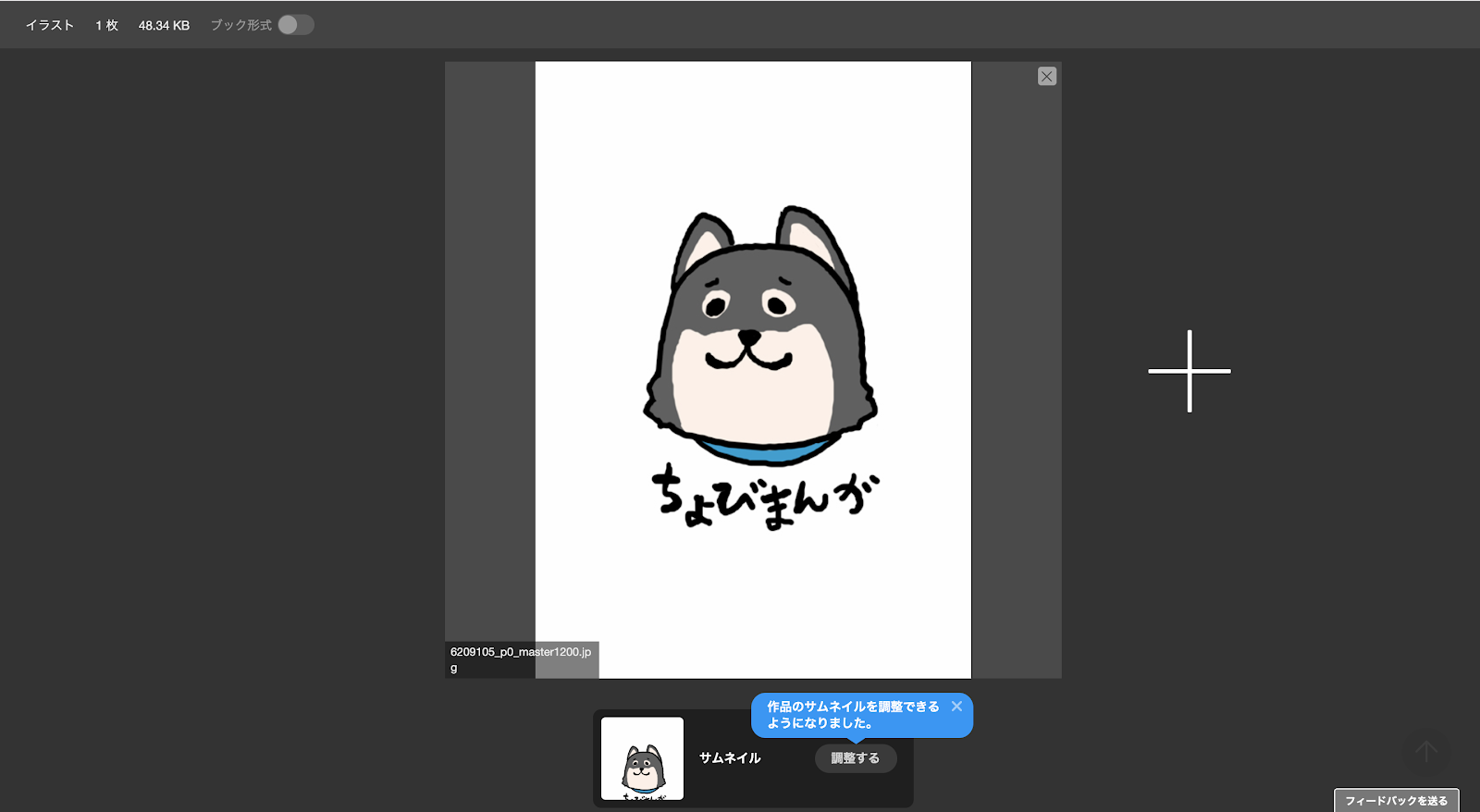
3. From the thumbnail adjustment screen, drag the part of the image that you wish to display as a thumbnail into the blue frame and click Apply.
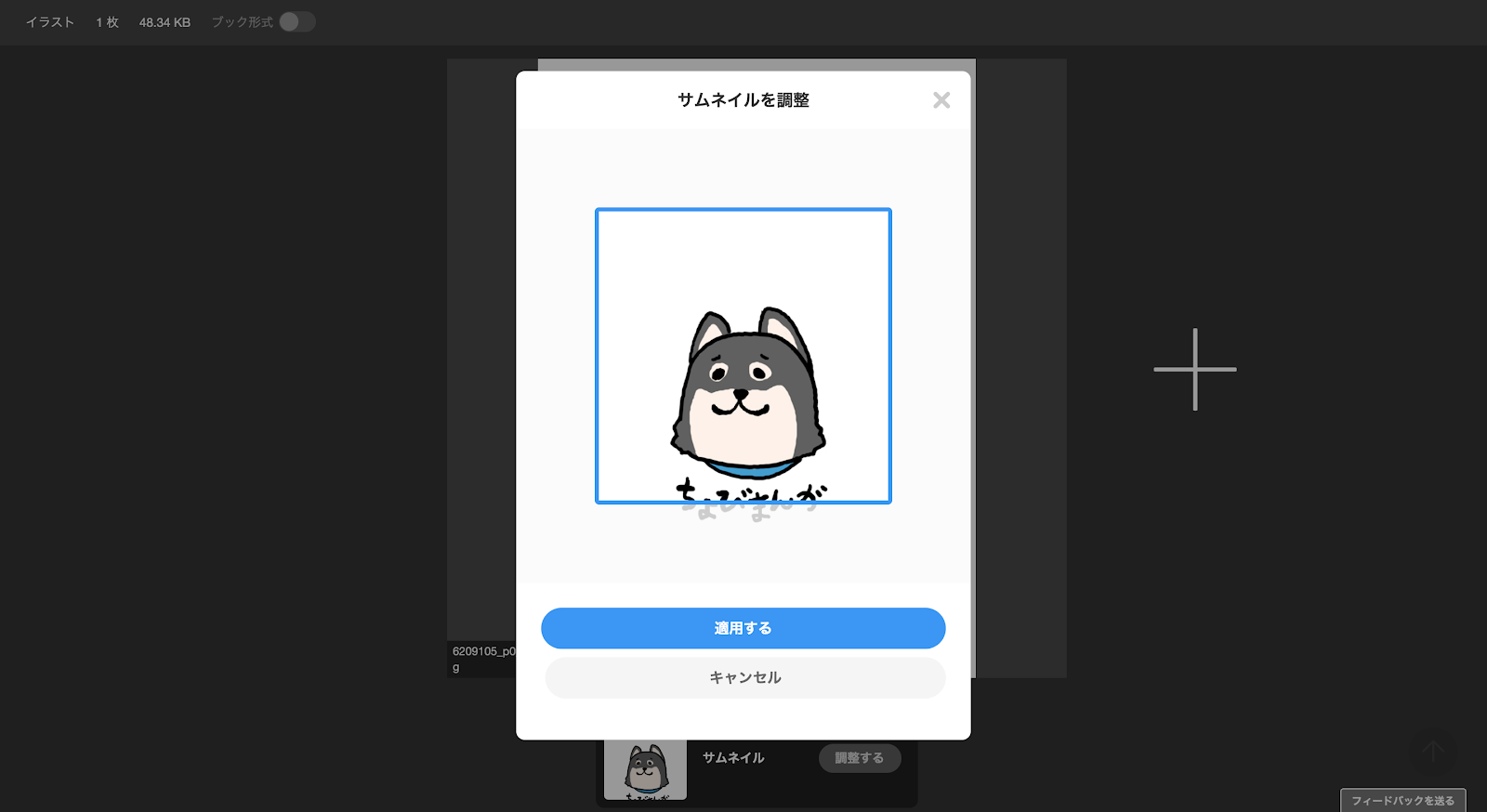
4. A preview of the adjusted thumbnail is displayed in the thumbnail at the bottom of the image.
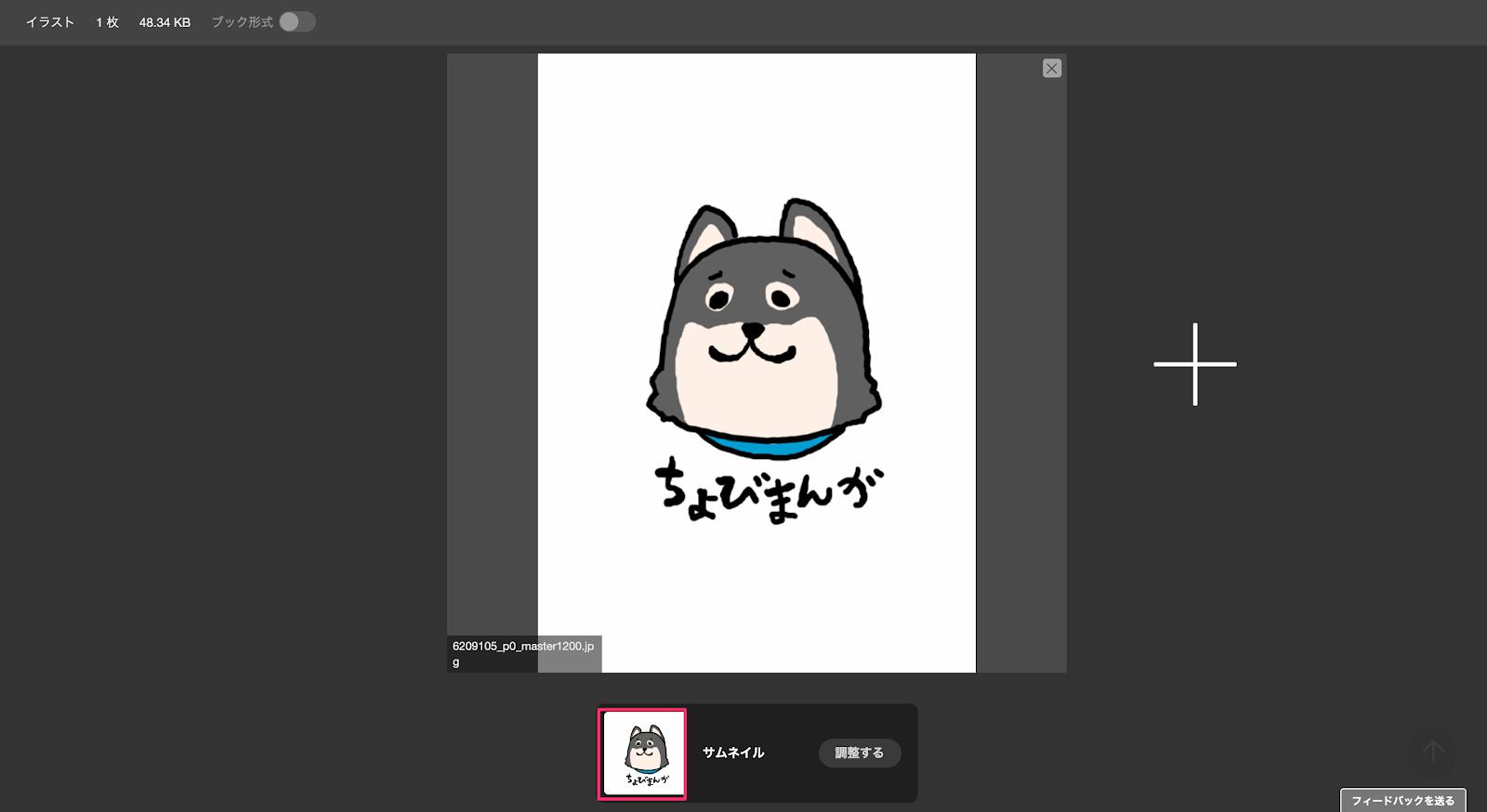
Please send your feedback at any time as it will help pixiv's future development.
Inform us of any problem you may have experienced or ideas you had using pixiv.
・In the desktop version, please send us your feedback from "Send Feedback" at the bottom right of the screen.

・ In the mobile version, please send us your feedback from "Feedback" at the bottom of the page.
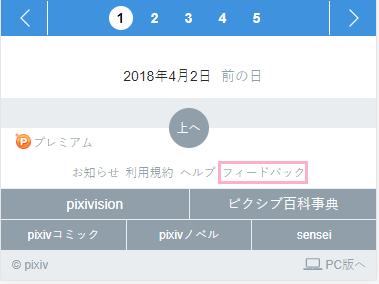
Thank you for your continuous patronage with pixiv.
On July 24w, 2019, we will release a thumbnail cropping feature that allows users to adjust the thumbnail display position when posting illustration works on the desktop and mobile versions of pixiv.
The feature will be available to some users in the beginning and gradually reach more users.
The feature is already available to some users of the mobile version of pixiv and all users will eventually be able to use the feature.
About the Thumbnail Crop feature
The feature can be used to freely adjust the display position of the thumbnail of a work to be posted.
With this feature, users can emphasize the characteristics of a work they are posting more than ever before.
The thumbnail crop feature is currently available only on the illustration submission screen.
In the future, the feature will also be available for users when they edit a work.
■ How to use the Thumbnail Crop feature
Mobile Version:
1. Upload an image from the illustration submission screen.
2. From the thumbnail displayed at the bottom of the image, tap Adjust.

3. From the thumbnail adjustment screen, drag the part of the image that you wish to display as a thumbnail into the blue frame and tap Apply.

4. A preview of the adjusted thumbnail will be displayed in the thumbnail at the bottom of the image.

Desktop Version:
1. Upload an image from the illustration submission screen.
2. From the thumbnail displayed at the bottom of the image, click Adjust.
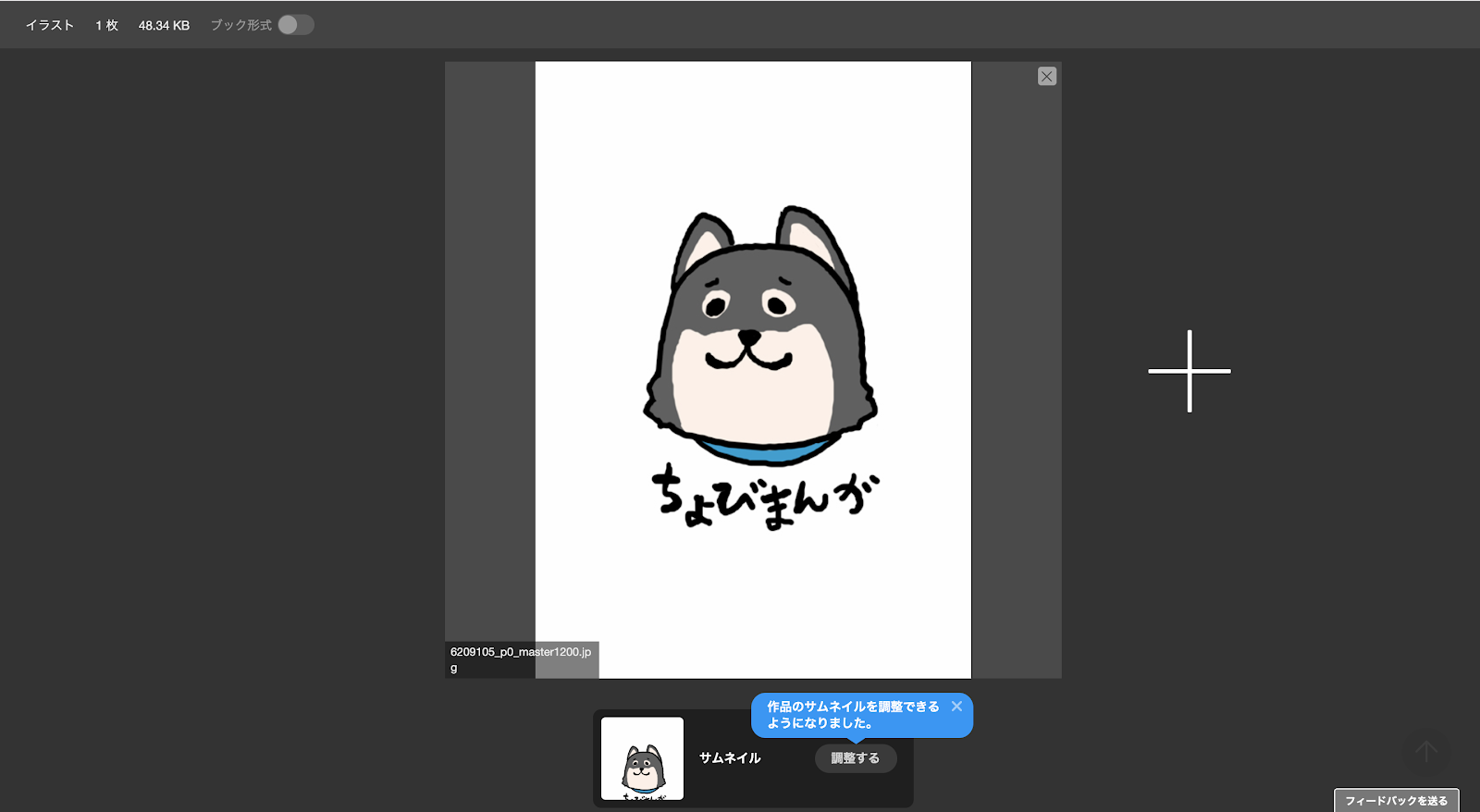
3. From the thumbnail adjustment screen, drag the part of the image that you wish to display as a thumbnail into the blue frame and click Apply.
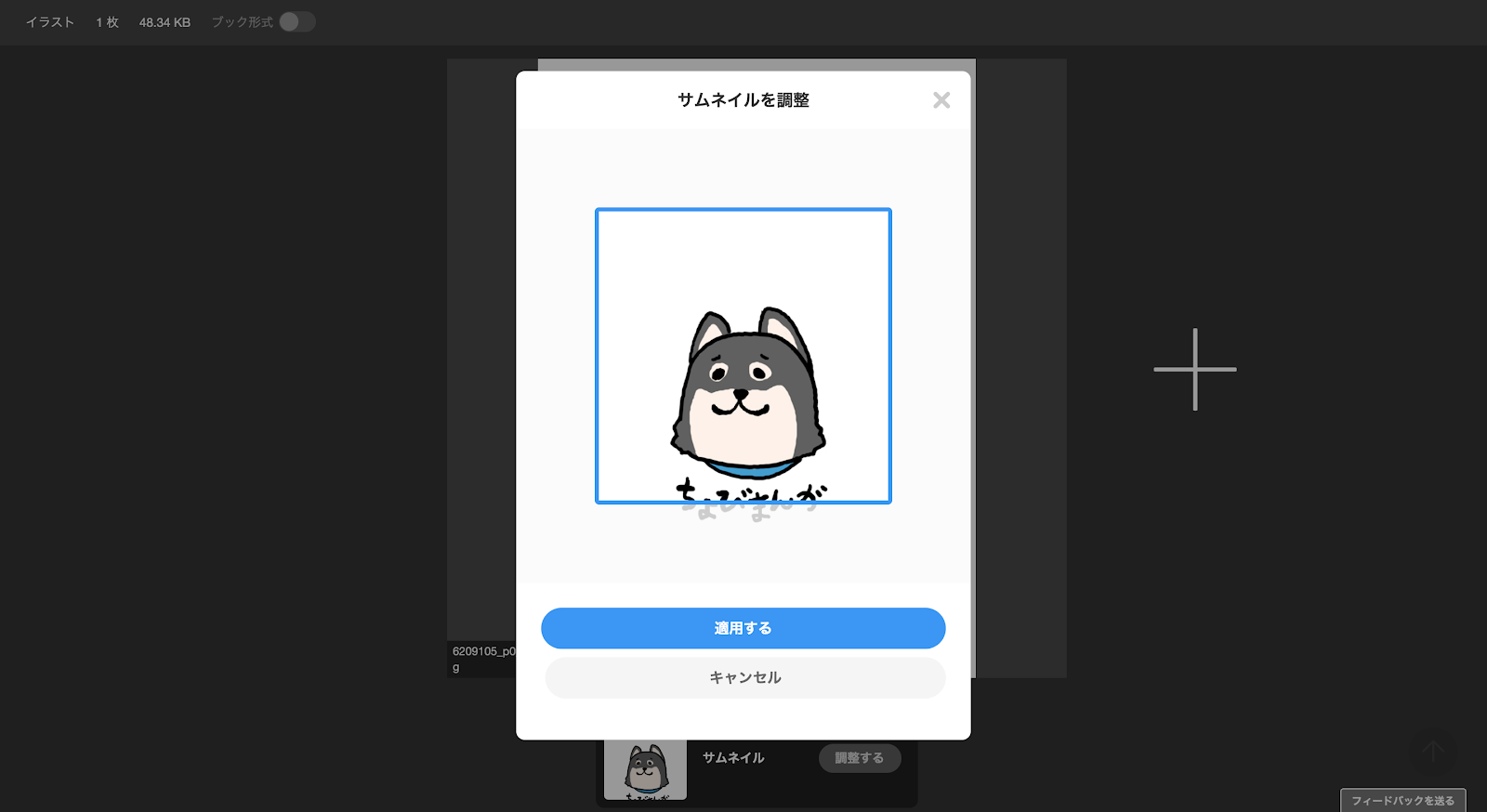
4. A preview of the adjusted thumbnail is displayed in the thumbnail at the bottom of the image.
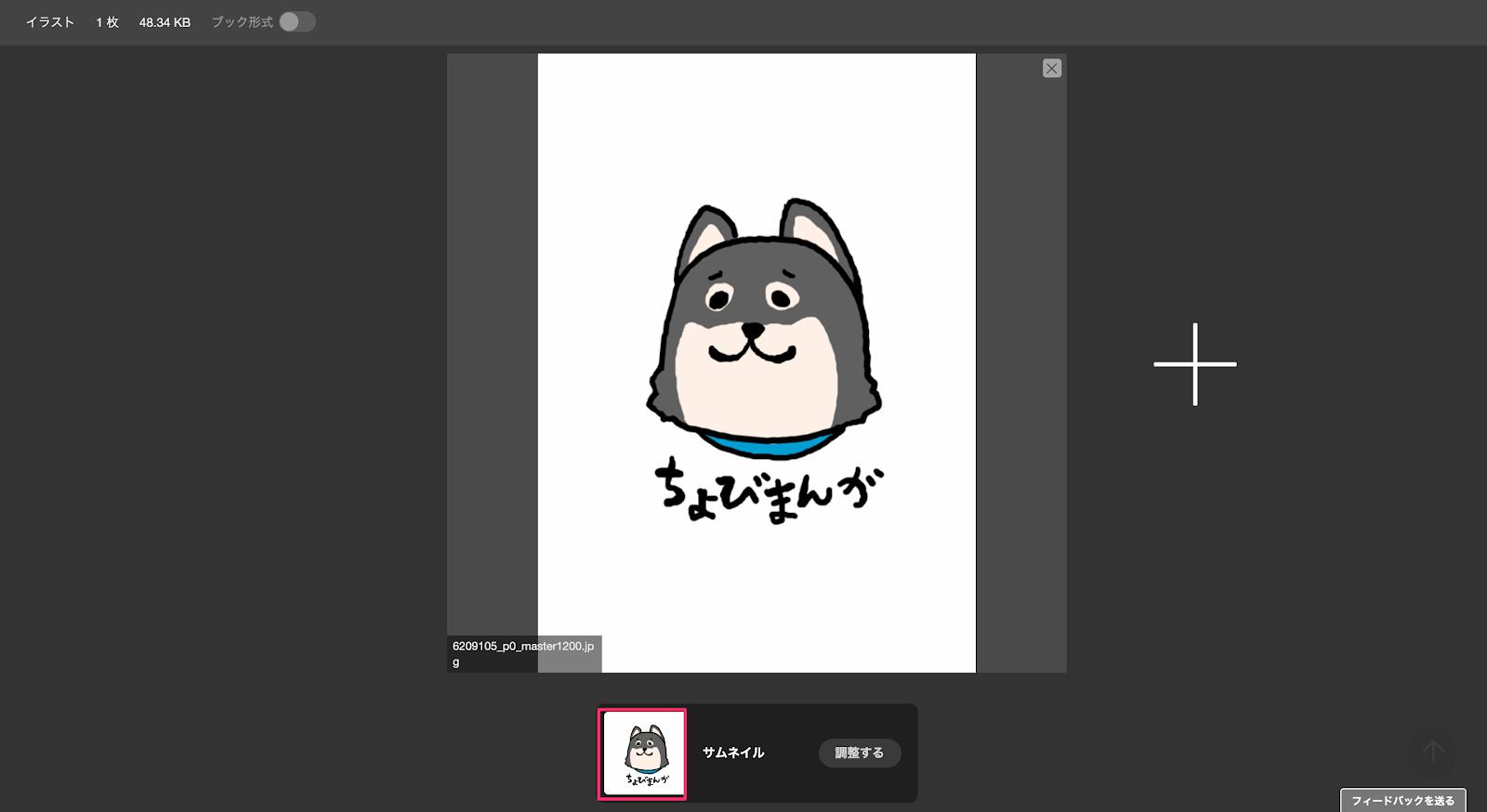
Please send your feedback at any time as it will help pixiv's future development.
Inform us of any problem you may have experienced or ideas you had using pixiv.
・In the desktop version, please send us your feedback from "Send Feedback" at the bottom right of the screen.

・ In the mobile version, please send us your feedback from "Feedback" at the bottom of the page.
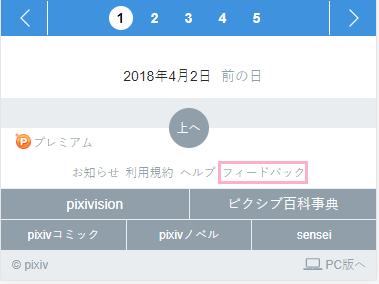
Thank you for your continuous patronage with pixiv.
If you need help