light
pixiv has updated the Privacy Policy as of June 13, 2023.Revision history
Greetings from pixiv.
Thank you for using our service.
Due to the Google Play policies update effective October 11th, 2022, the following features will be added to the Android pixiv app.
Please note that the update will roll out gradually, so it may take some time for all users to see the changes go into effect. We thank you for your understanding.
These changes will be effective only in the Android app.
No changes will be made to the iOS app.
The following features will be added with this update:
・Hide works
・Report comments
・Block an account
You can find more details on each feature below.
Hide works
This feature allows you to hide certain works and Live broadcasts on the pixiv app.
*Works and Lives you've hidden on the pixiv Android app will still be displayed on the iOS app, the desktop and mobile versions of pixiv.
How to hide a work:
Open the [...] menu in the upper right corner of the work details page or Live broadcast page, then tap "Hide this work".
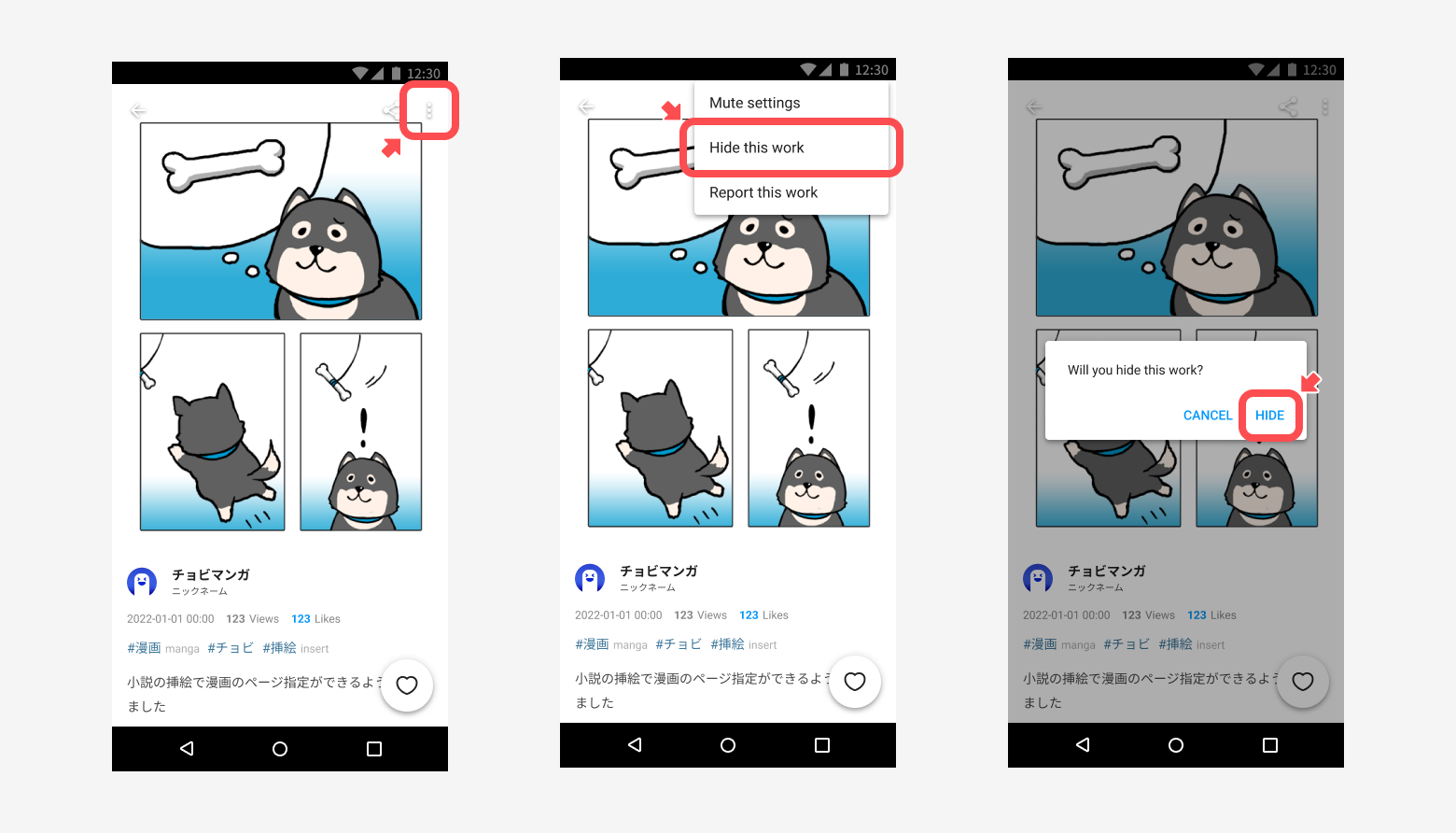
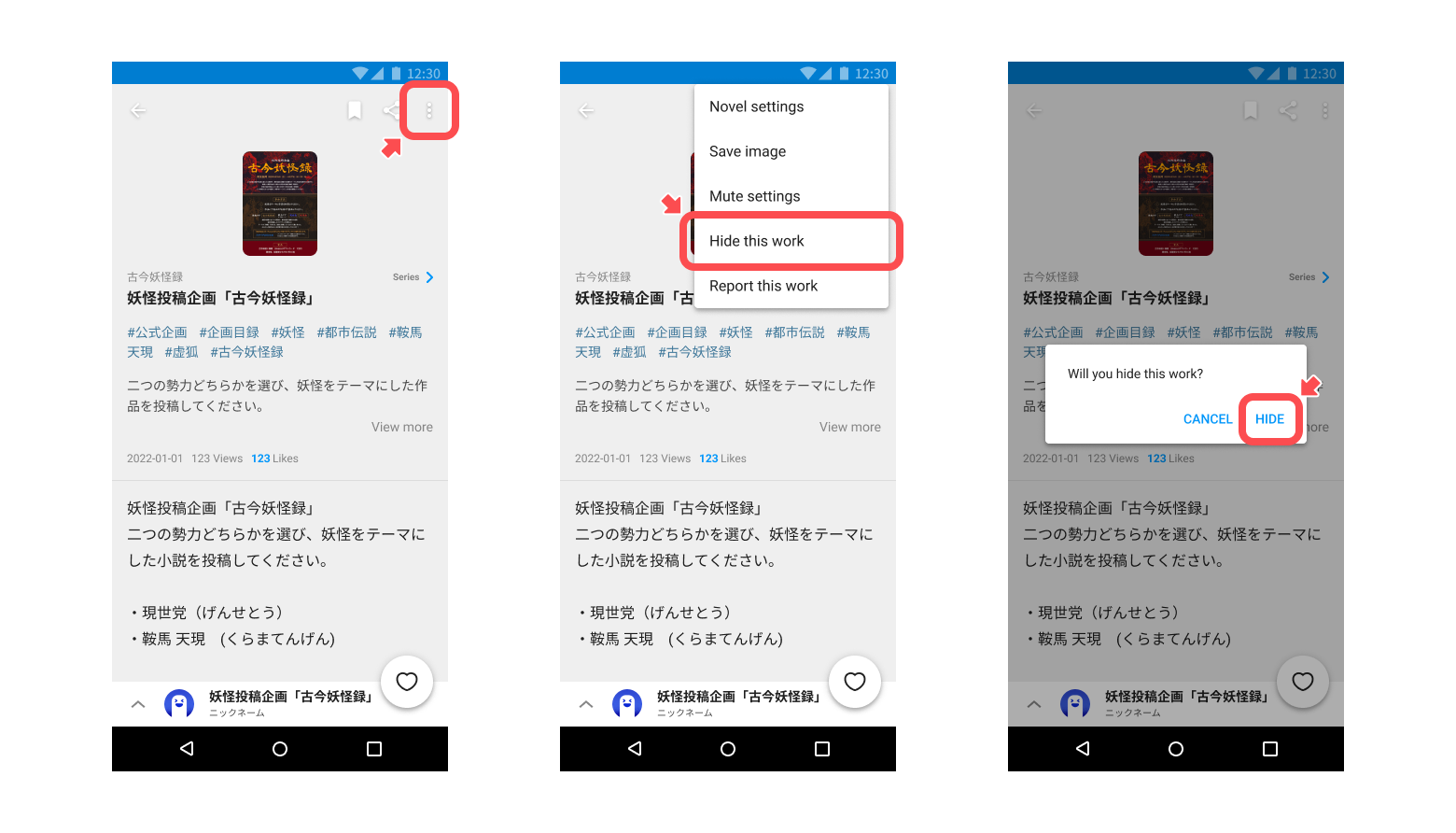
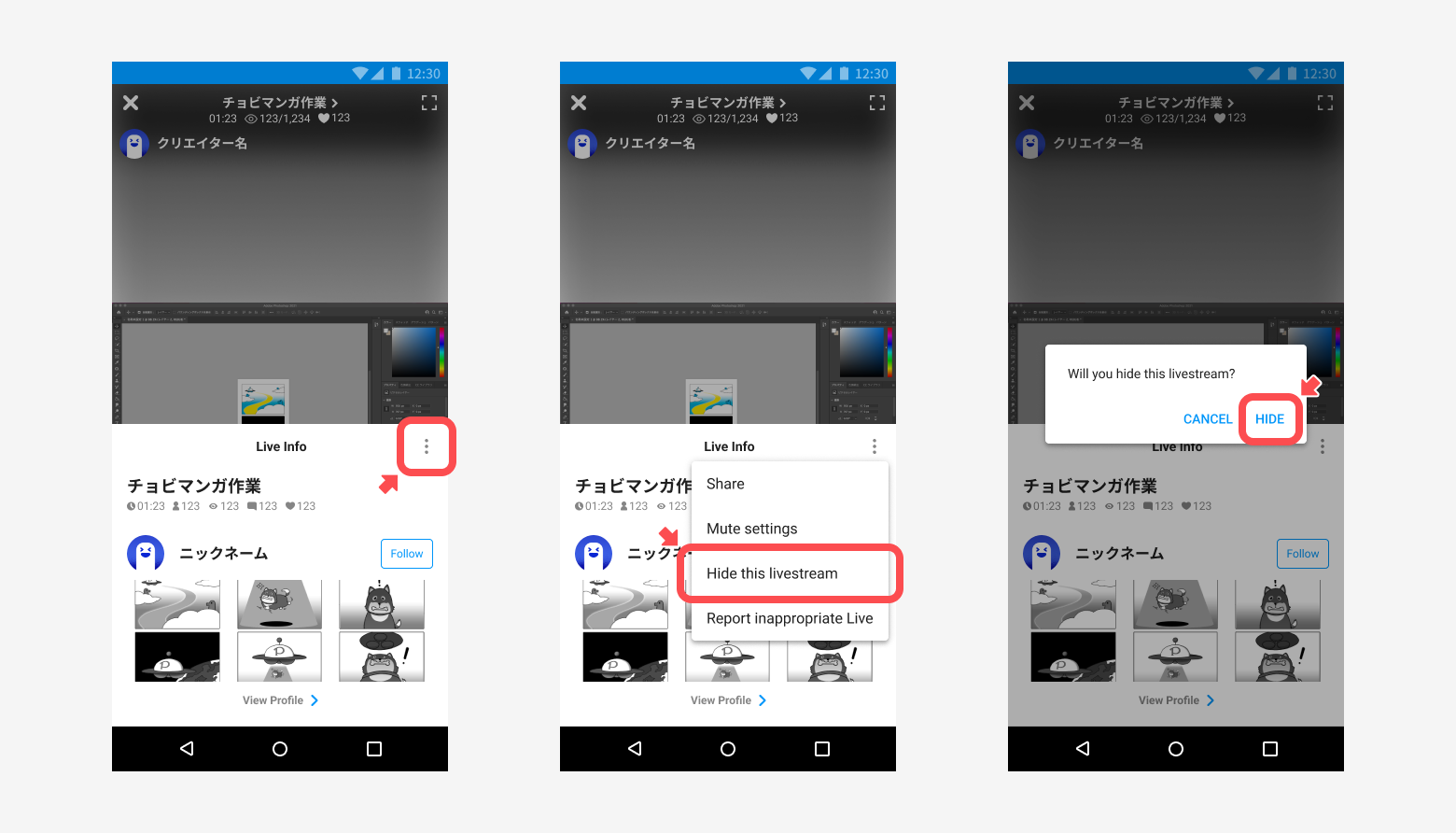
Refer to this article to learn more about hiding works.
▼ Help article
https://app.pixiv.help/hc/en/articles/11193933163673
Report comments
This feature allows you to report inappropriate comments posted on your or other people's works to pixiv.
How to report a comment:
If you see an inappropriate comment, select "Report a problem" from the [...] menu on the right side of the comment.
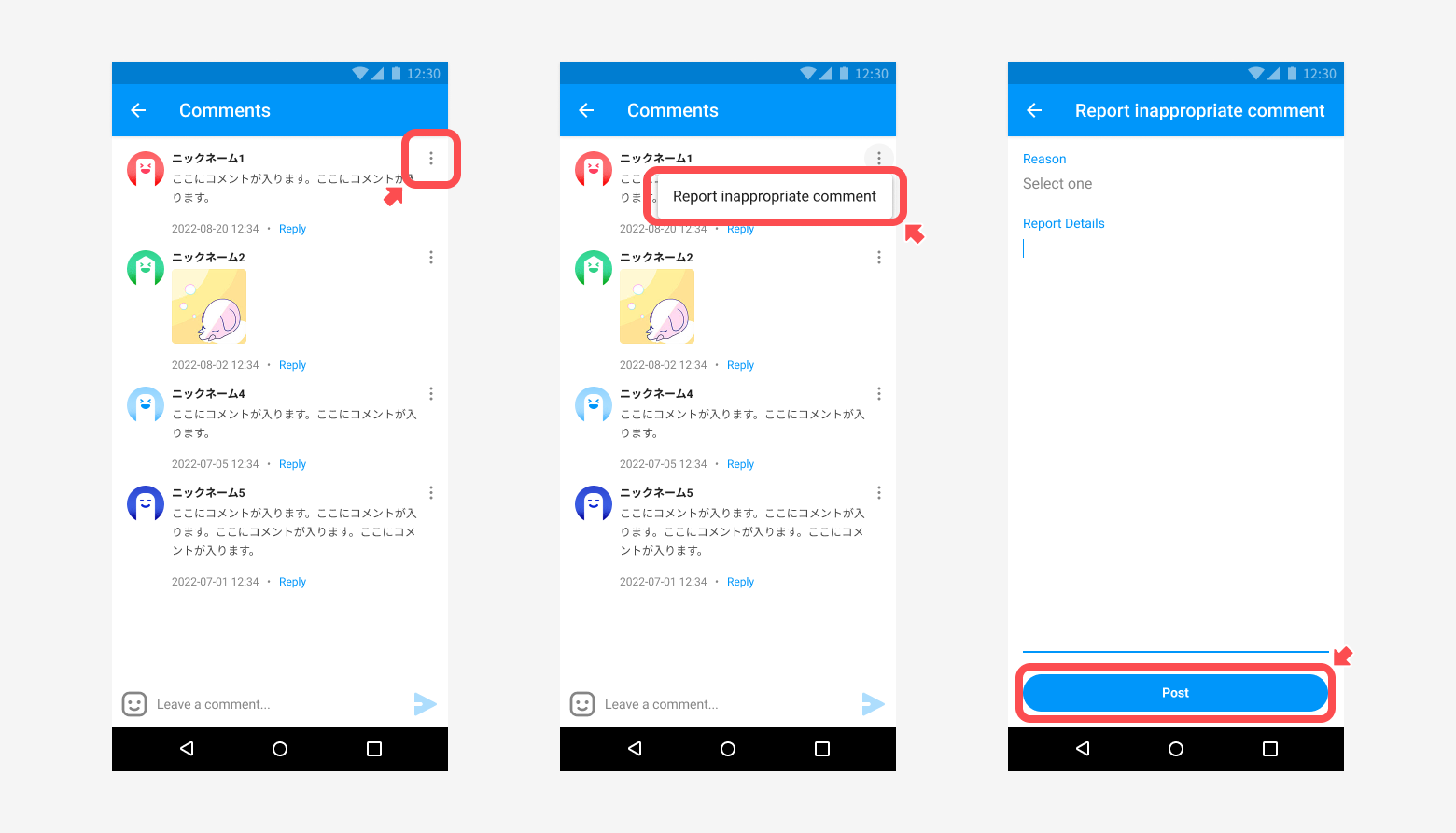
Before reporting a comment, please double-check pixiv's Terms of Use and Guidelines.
■ pixiv Terms of Use
https://policies.pixiv.net/
■ pixiv Guidelines
https://www.pixiv.net/terms/?page=guideline
The pixiv team will look into all reports received in order. If a comment is found not to be in line with pixiv's Terms of Use or Guidelines, we will take appropriate actions: the comment may be deleted and the person who made the comment may be warned or suspended.
Refer to this article to learn more about reporting comments.
▼ Help article
https://app.pixiv.help/hc/en/articles/11194028952473
Block
The Block feature which was previously available only on the desktop and mobile versions of pixiv will be extended to the Android pixiv app.
It allows you to prevent someone from doing the following:
・Following you
・Liking your work
・Commenting on your work
*If you block someone, your and their My pixiv status, follower status, bookmarks, as well as all the messages you have sent to each other will be deleted. Use this function carefully, as you won't be able to interact anymore with them, and will be limited just as they are.
*If you block someone, that person's work series will not show up in your Watchlist.
*You can't block someone from browsing your profile or work.
How to block an account:
You can block someone from their profile page.
Open the [...] menu in the upper right corner of their profile page, then tap "Block this account".
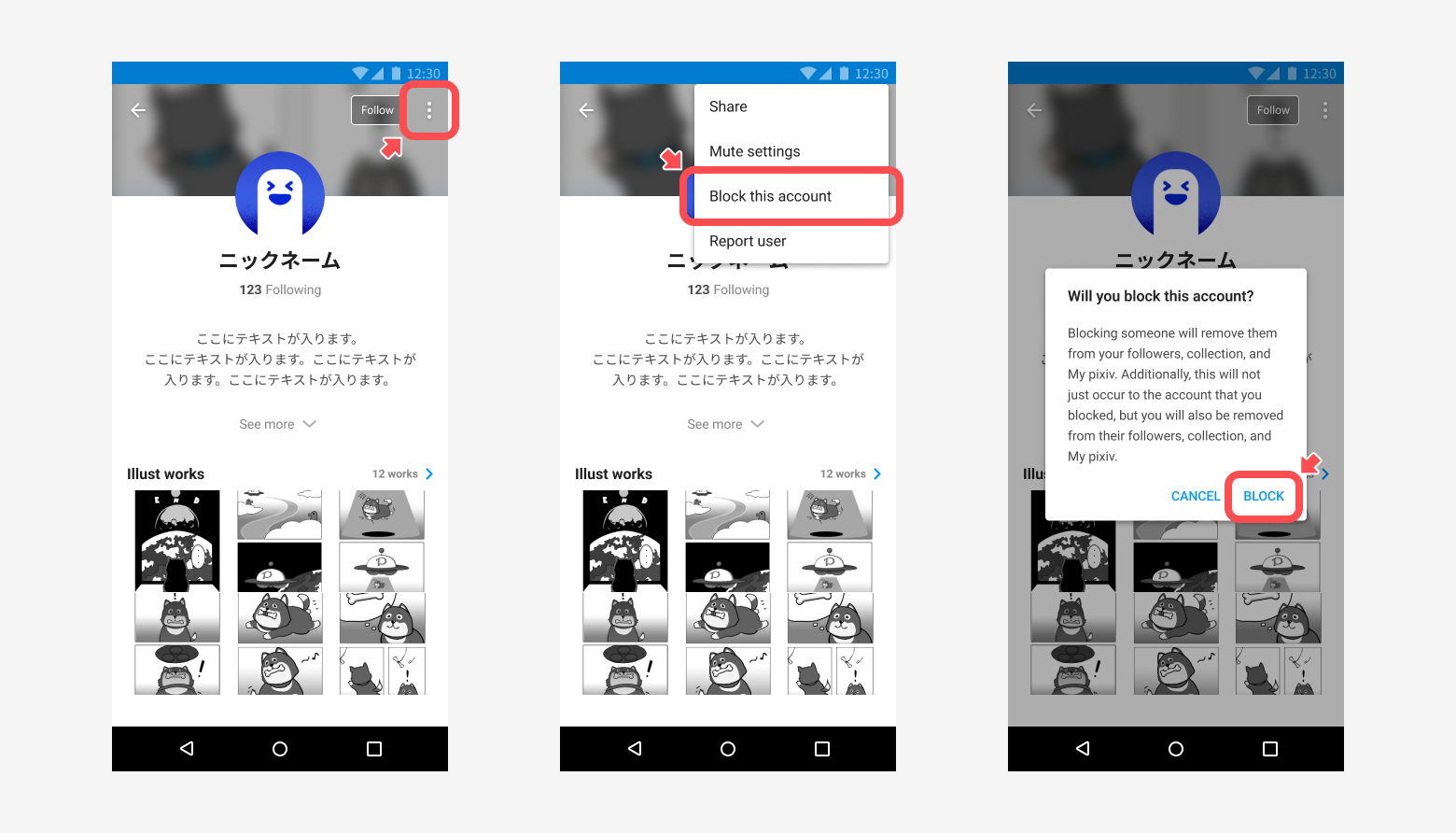
How to check the accounts you blocked or unblock an account:
You can view the accounts you blocked from "Blocked accounts" in your Settings.
You can also unblock someone from the same page.
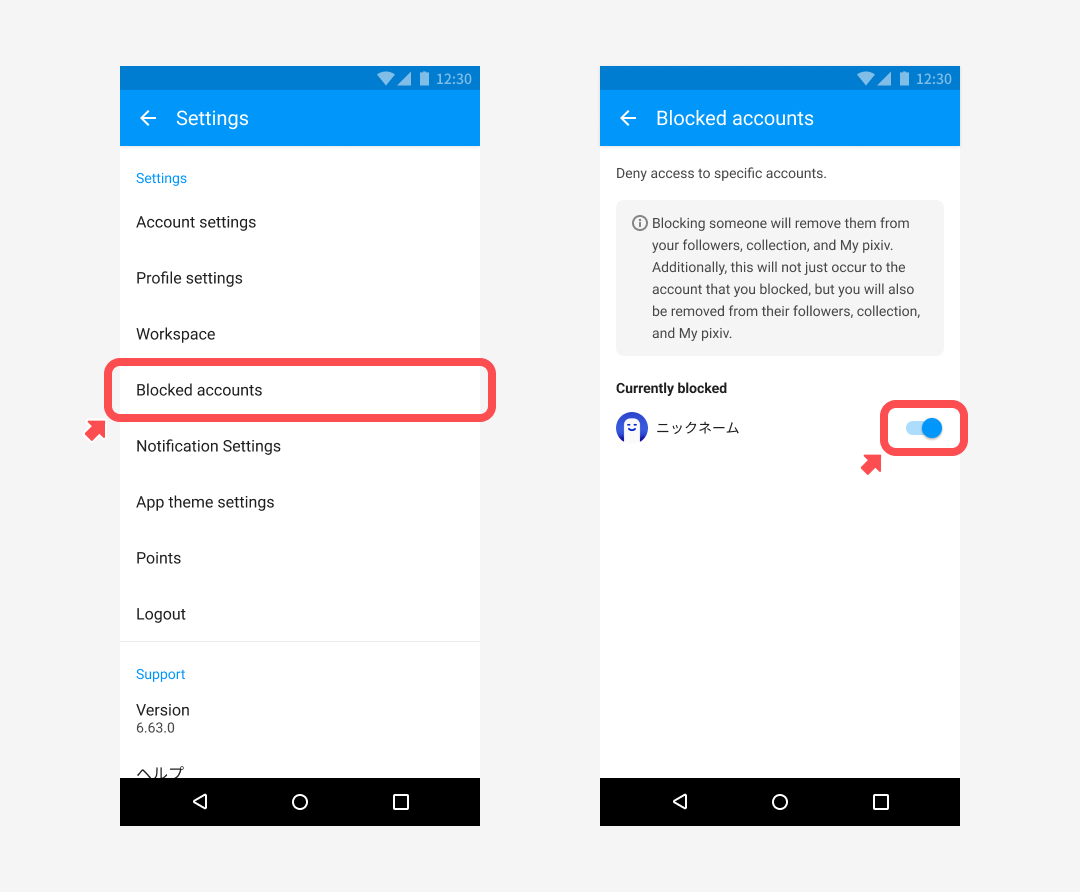
Refer to this article to learn more about blocking an account.
▼ Help article
https://app.pixiv.help/hc/en-us/articles/11193886187673
Thank you for your patronage with pixiv.
Thank you for using our service.
Due to the Google Play policies update effective October 11th, 2022, the following features will be added to the Android pixiv app.
Please note that the update will roll out gradually, so it may take some time for all users to see the changes go into effect. We thank you for your understanding.
These changes will be effective only in the Android app.
No changes will be made to the iOS app.
The following features will be added with this update:
・Hide works
・Report comments
・Block an account
You can find more details on each feature below.
Hide works
This feature allows you to hide certain works and Live broadcasts on the pixiv app.
*Works and Lives you've hidden on the pixiv Android app will still be displayed on the iOS app, the desktop and mobile versions of pixiv.
How to hide a work:
Open the [...] menu in the upper right corner of the work details page or Live broadcast page, then tap "Hide this work".
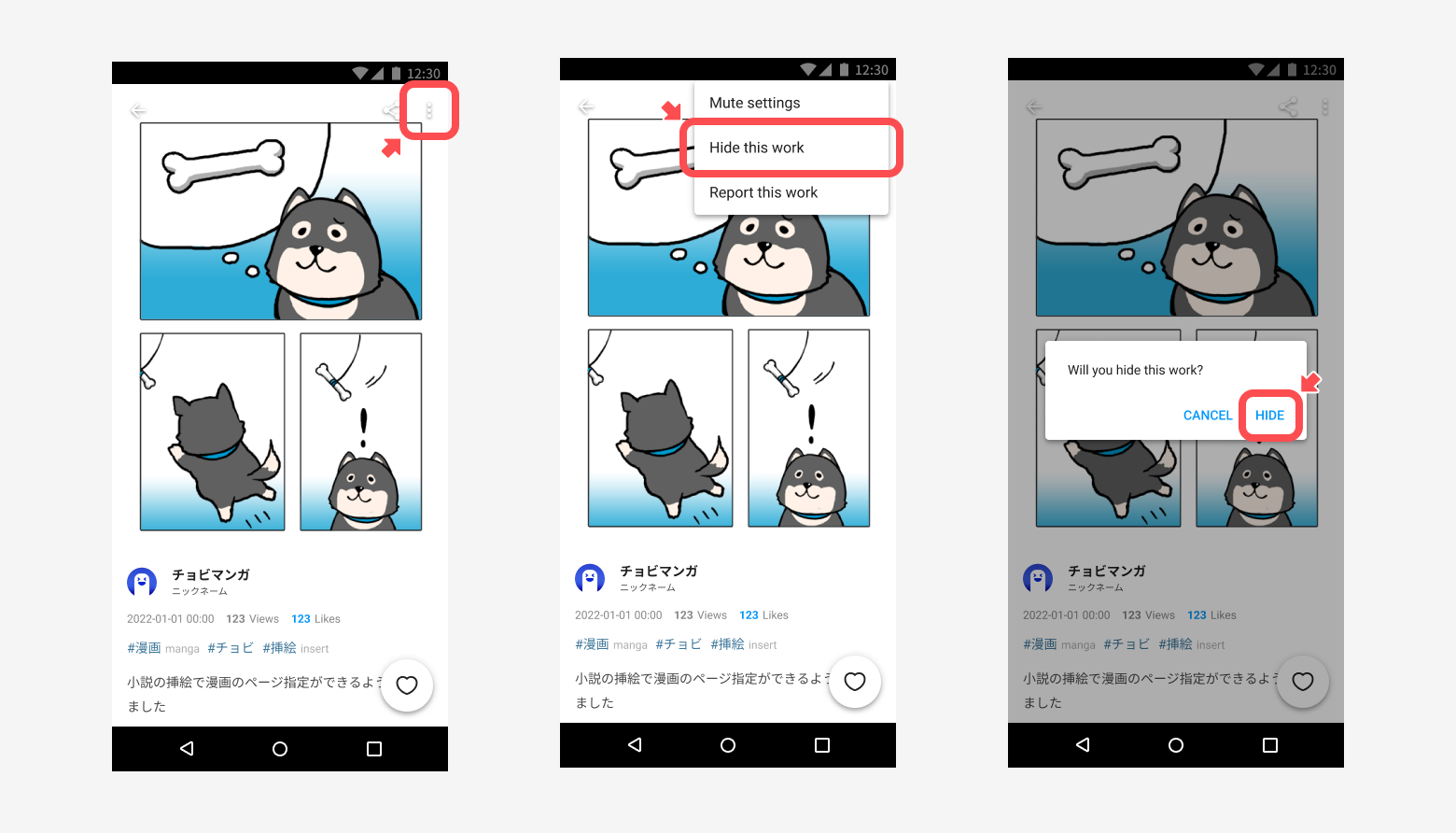
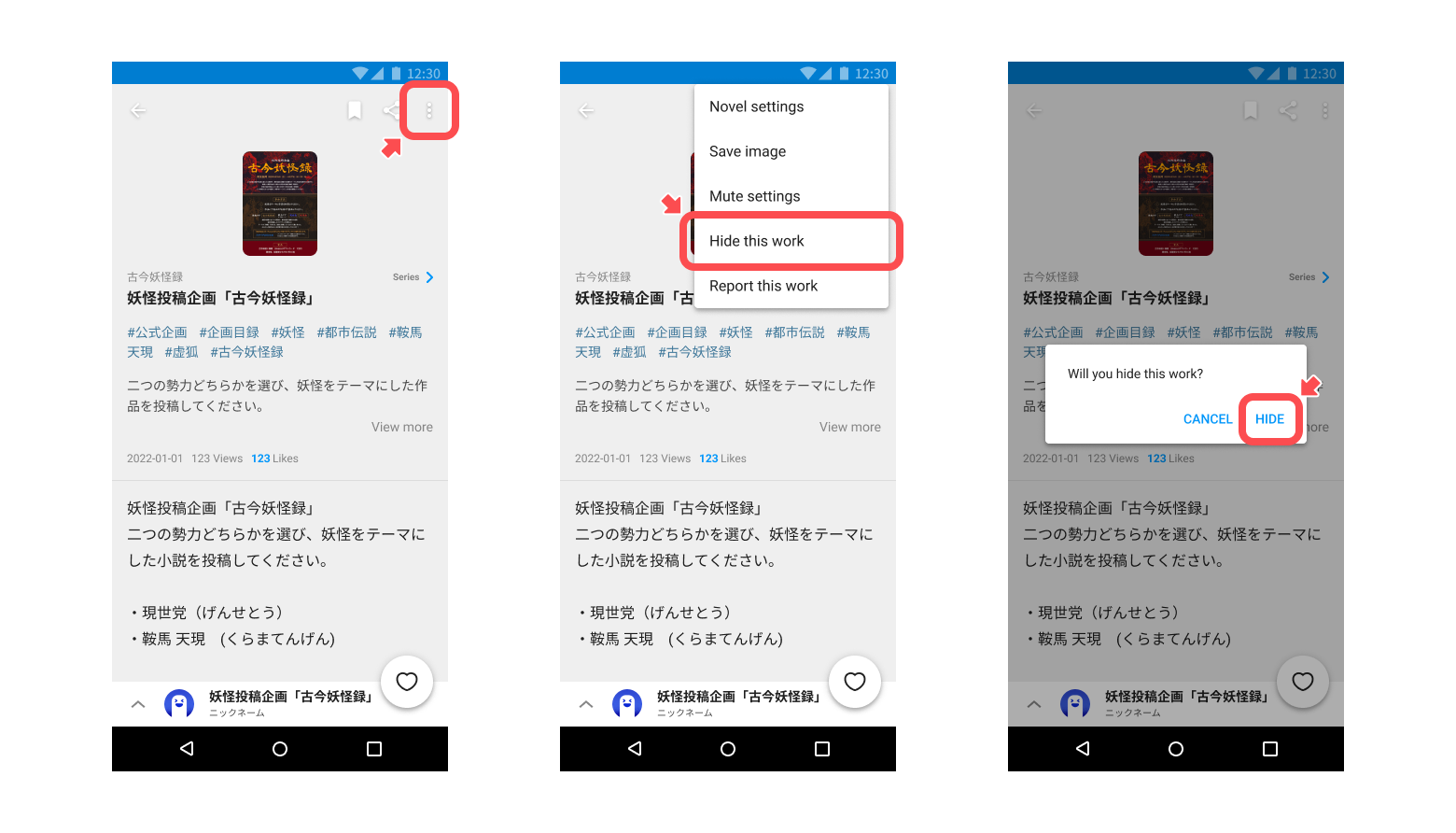
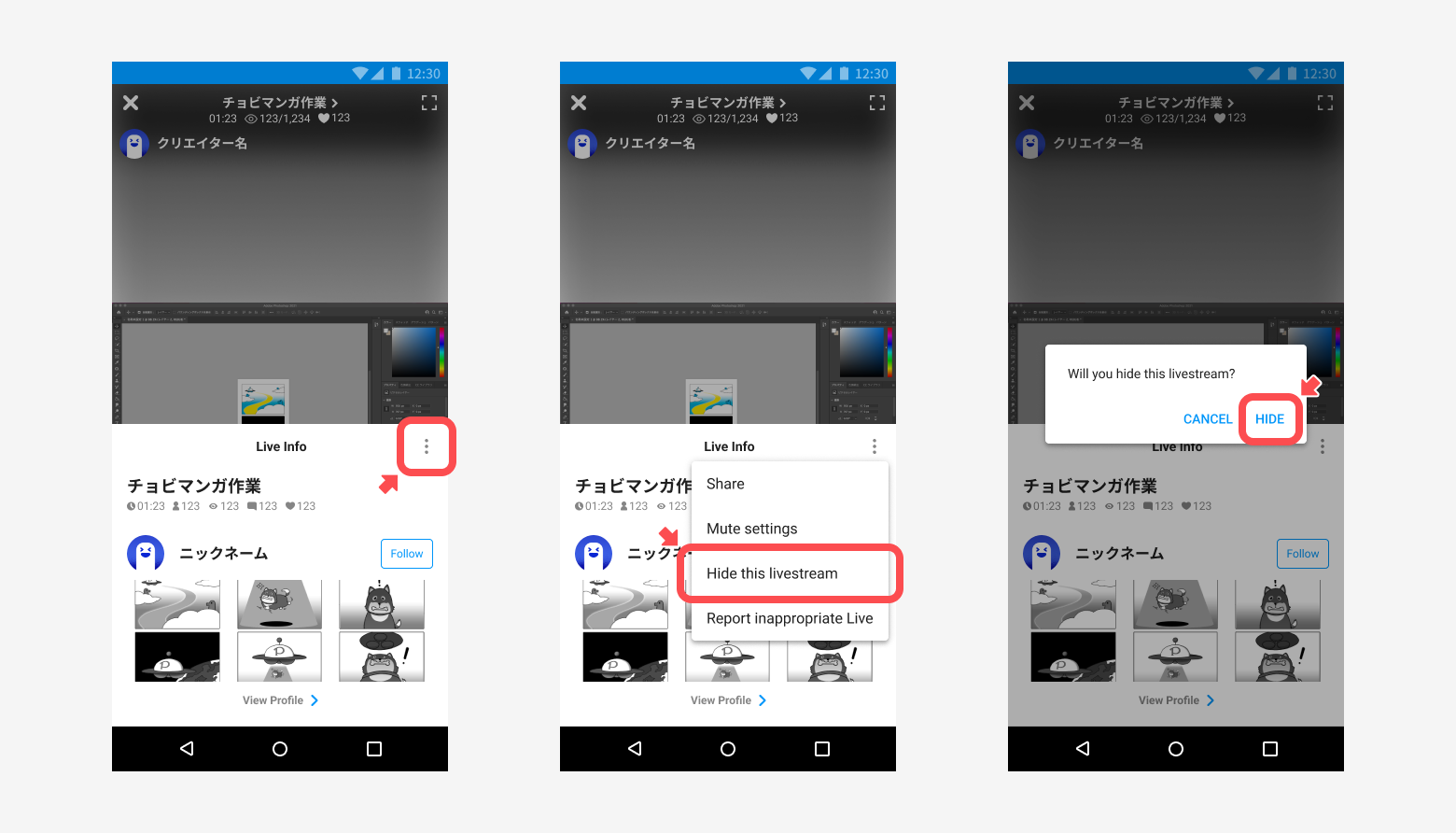
Refer to this article to learn more about hiding works.
▼ Help article
https://app.pixiv.help/hc/en/articles/11193933163673
Report comments
This feature allows you to report inappropriate comments posted on your or other people's works to pixiv.
How to report a comment:
If you see an inappropriate comment, select "Report a problem" from the [...] menu on the right side of the comment.
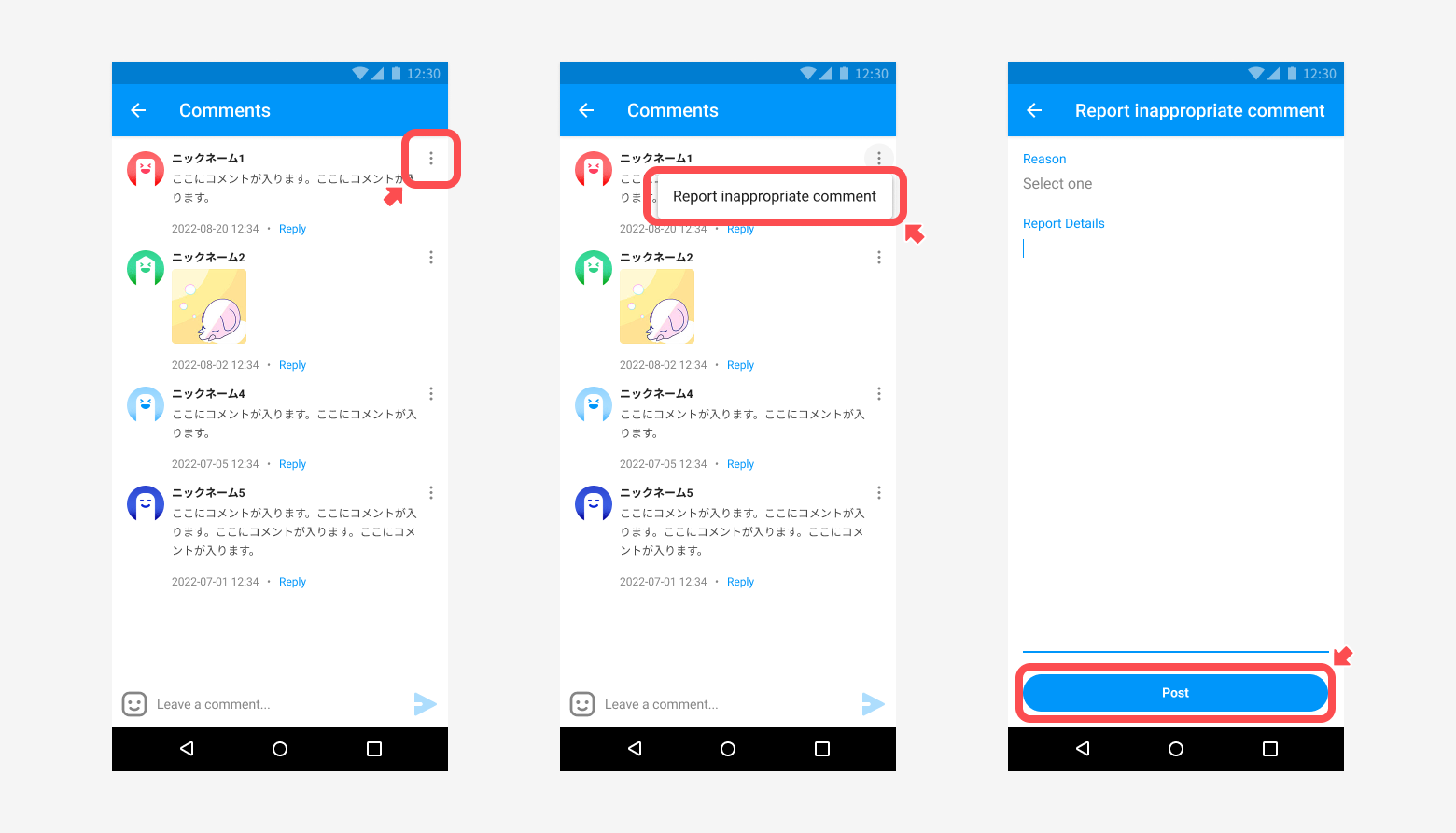
Before reporting a comment, please double-check pixiv's Terms of Use and Guidelines.
■ pixiv Terms of Use
https://policies.pixiv.net/
■ pixiv Guidelines
https://www.pixiv.net/terms/?page=guideline
The pixiv team will look into all reports received in order. If a comment is found not to be in line with pixiv's Terms of Use or Guidelines, we will take appropriate actions: the comment may be deleted and the person who made the comment may be warned or suspended.
Refer to this article to learn more about reporting comments.
▼ Help article
https://app.pixiv.help/hc/en/articles/11194028952473
Block
The Block feature which was previously available only on the desktop and mobile versions of pixiv will be extended to the Android pixiv app.
It allows you to prevent someone from doing the following:
・Following you
・Liking your work
・Commenting on your work
*If you block someone, your and their My pixiv status, follower status, bookmarks, as well as all the messages you have sent to each other will be deleted. Use this function carefully, as you won't be able to interact anymore with them, and will be limited just as they are.
*If you block someone, that person's work series will not show up in your Watchlist.
*You can't block someone from browsing your profile or work.
How to block an account:
You can block someone from their profile page.
Open the [...] menu in the upper right corner of their profile page, then tap "Block this account".
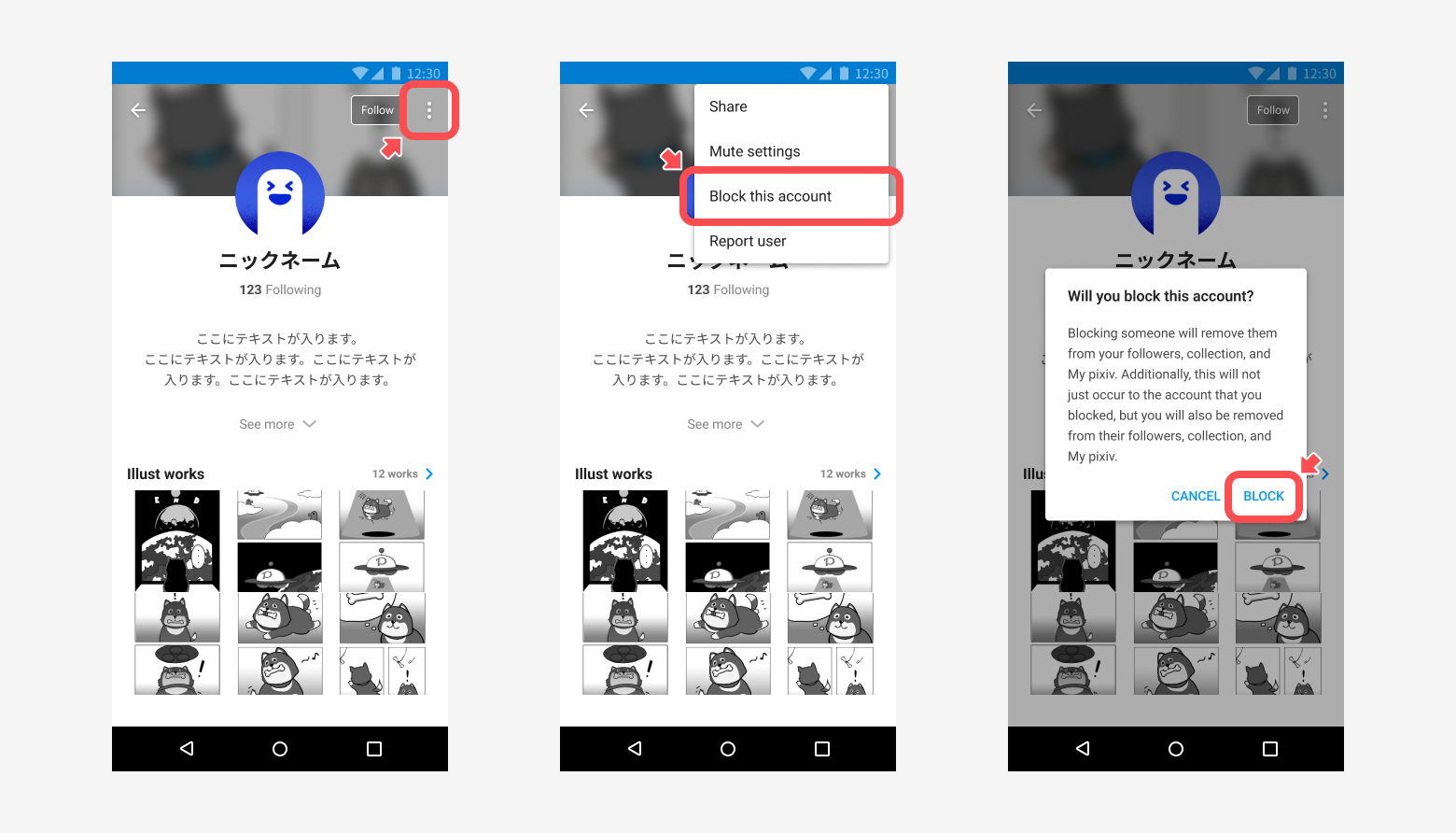
How to check the accounts you blocked or unblock an account:
You can view the accounts you blocked from "Blocked accounts" in your Settings.
You can also unblock someone from the same page.
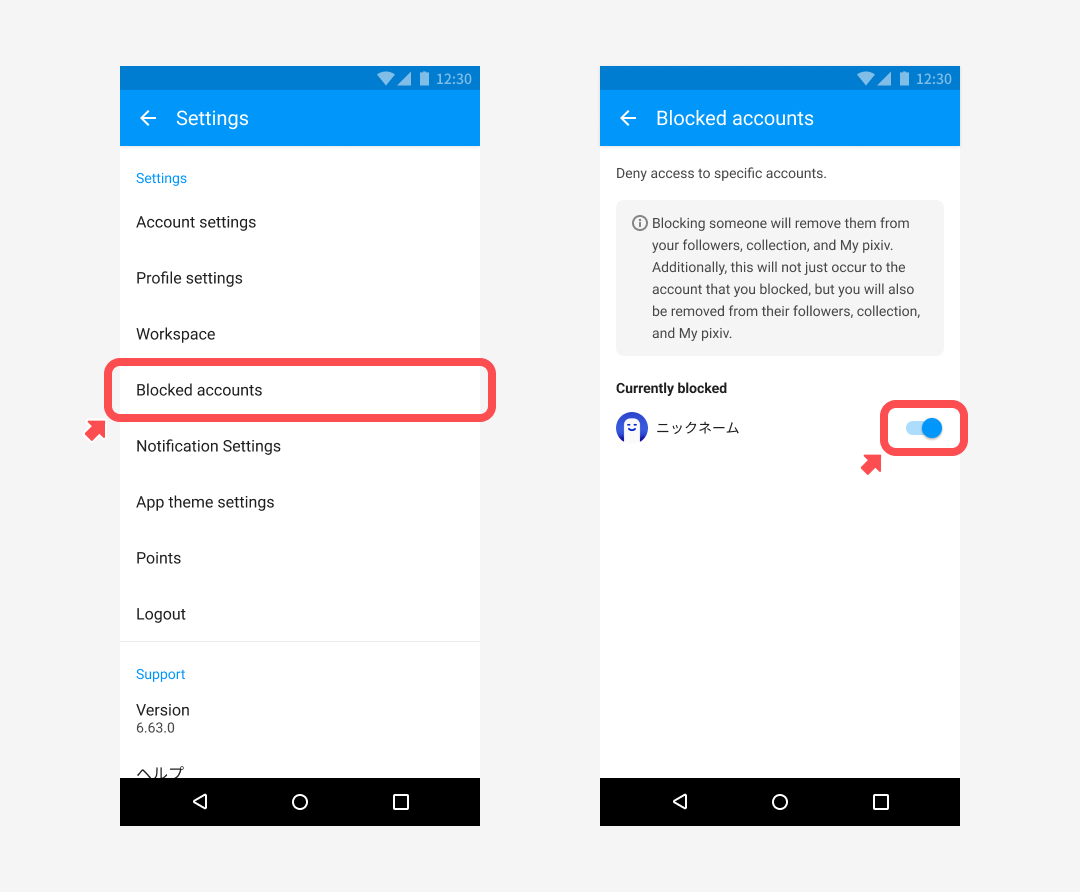
Refer to this article to learn more about blocking an account.
▼ Help article
https://app.pixiv.help/hc/en-us/articles/11193886187673
Thank you for your patronage with pixiv.
If you need help