light
pixiv has updated the Privacy Policy as of May 28, 2024.Revision history
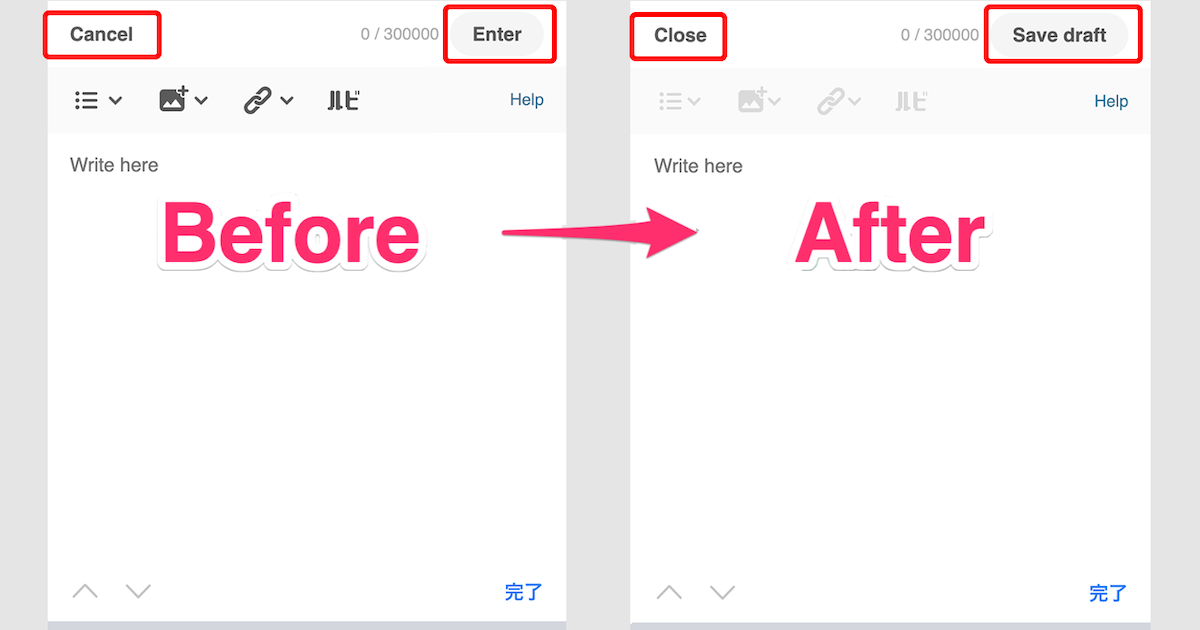
Greetings from pixiv.
From December 23rd, 2021, you will now be able to save your work via the text editor on the mobile version of pixiv.
■ Previous update
With the November 25th update to the text editor on the mobile version of pixiv, saving a draft required you to first tap the "Enter" button, then scroll all the way down to the bottom and tap the "Save draft" button. This process took too many steps and has been updated.
■ New update
Thanks to your feedback, we have renamed the "Enter" button displayed in the top right corner to "Save draft" and "Save". Tapping this button will now save any changes you make to your work.
This function allows you to save your work all in one step.
When creating a new post or editing a draft

The "Enter" button on the top right of the text editor has been renamed to "Save draft". Tapping this button will now save your work in your Drafts which can be accessed via your dashboard.
When editing a previously posted work or a scheduled work
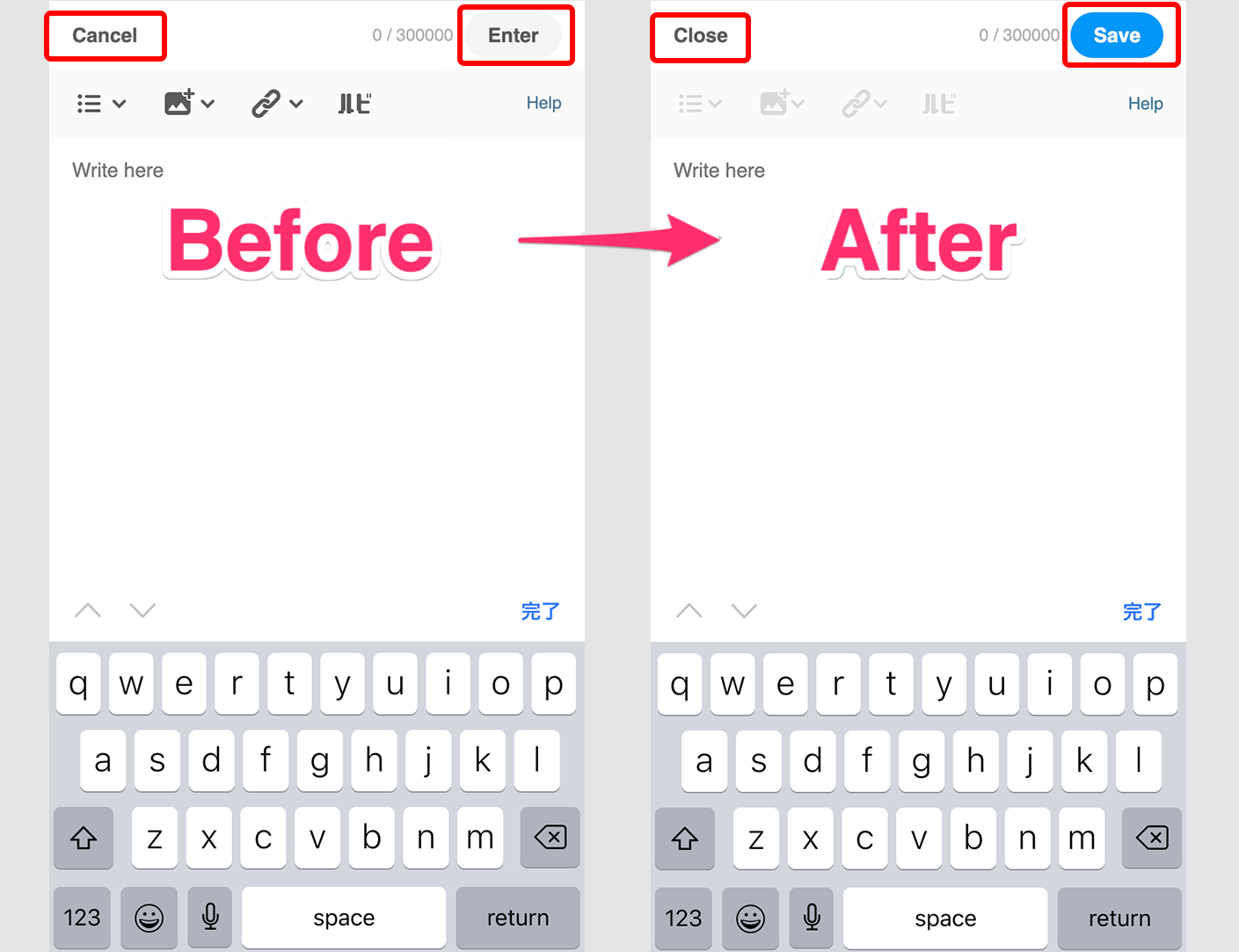
If you are making changes to a previously posted work or a scheduled work, you can do so by tapping the "Save" button in the text editor.
Please note that for previously posted work, any changes saved will be immediately applied to your work.
If you would like to view a preview before making changes, tap "Close", then tap "Preview" at the bottom of the upload page to check the changes you've made. Once you're happy with the changes, tap "Save".
Other updates
① The button on the top left of the text editor has been renamed from "Cancel" to "Close".
② Tapping "Close" will return you to the previous page.
If you tap "Close" without tapping "Save" or "Save draft", the text will remain on the upload page but it has not yet been saved. If you close your browser without saving, any unsaved work will be lost. Please make sure to tap "Save" or "Save draft" before closing your browser.
If you need help